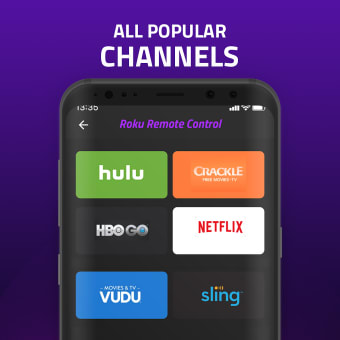TV Remote Control for Roku TVs: Control Your Smart TV with Your Phone
TV Remote Control for Roku TVs is a free Android app that allows you to control your smart TV and screen mirroring with your mobile phone. It supports all Roku TVs, TCL TV, Hisense TV, Insignia TV, Hitachi TV, and RCA TV. With this app, you can turn your TV on and off, search for anything, change channels, and control your TV volume using your phone. Additionally, you can easily cast HD videos, audio music, and images on your Roku TV through the screen mirroring feature.
The app has a user-friendly interface, and it is easy to set up and use. It supports both auto and manual scanning, and it can easily pair with all Roku devices. You can use the keypad to quickly enter text, and it also has power on/off and volume adjustment features. Furthermore, it can auto-identify your smart TV on the same WiFi network, making it easy to use. The app requires audio, internet access, access WiFi state, access network state, and read external storage permissions.
It's important to note that this app is not an official product of Roku Inc., and the developer is not affiliated with Roku, Inc. If you have any questions regarding the app, you can contact the developer at